
Computer Aided Design |
||||
| Introduction :: | ||||
Computer-aided design is a way to digitally create 2D drawings and 3D models of real-world products—before they’re ever manufactured. With 3D CAD, you can share, review, simulate, and modify designs easily, opening doors to innovative and differentiated products that get to market fast.
CAD enables the development, modification, and optimization of the design process. Thanks to CAD, engineers can make more accurate representations and modify them easily to improve design quality. The software also takes into account how various materials interact: This is especially relevant as more details are added to drawings by subcontractors. CAD may facilitate the manufacturing process by transferring detailed diagrams of a product’s materials, processes, tolerances and dimensions with specific conventions for the product in question. It can be used to produce either two-dimensional or three-dimensional diagrams, which can then when rotated to be viewed from any angle, even from the inside looking out. A special printer or plotter is usually required for printing professional design renderings. The concept of designing geometric shapes for objects is very similar to CAD. It is called computer-aided geometric design (CAGD). CAD is also known as computer-aided design and drafting (CADD).
|
||||
This week's task was all about Computer-Aided Design i.e. CAD. Fab academy has a large colletion of programs listed for students to get acquainted with. It is recommented that student test as many programs as possible and select few to do the weekly assingment of modeling the final project with them. I had never been used any CAD software also have no knowledge before but I was listen about the software results. At the time training and discussed with my instructor was tutorial and start to draw small design with free cad, opens cad and also Solid works. I started working with Raster and Vector software then started working on 3D software. |
||||
| 2D Design | ||||
A 2D drawing is a drawing that sits in only the X and Y axis. More simply, a 2D drawing is flat and has a width and length but no depth or thickness. There is no shade and shadow and therefore little realism in a 2D drawing. Basic two-dimensional design forms the foundation of graphic design and visual communication. By applying basic mark-making or drawing concepts such as lines and shapes to an understanding of how to define and make use of the picture plane and apply compositional strategies such as figure-ground relationships, scale, proportion, and space, as well as visual elements such as pattern, texture, and color, graphic designers and artists are able to visually communicate ideas and emotions to a viewer. While artists use these foundational principles for self-expression and awareness, graphic designers apply them to the challenge of visual communication. As such, graphic designers frequently focus on using these twodimensional basics with great efficiency; making the most of a few visual elements at any given time—as opposed to layering many on top of one another—to communicate as clearly as possible. For graphic designers, a firm grasp of the basics is essential to all that they do.
While there are many different ways to approach the topic of twodimensional design, for the purposes of this unit it is helpful to think of them as drawing (Points, Lines, and Planes), composition (Gestalt—Shape, Balance, Rhythm, Unity) and Color. |
||||
|
||||
|
||||
|
||||
Raster |
||||
|
||||
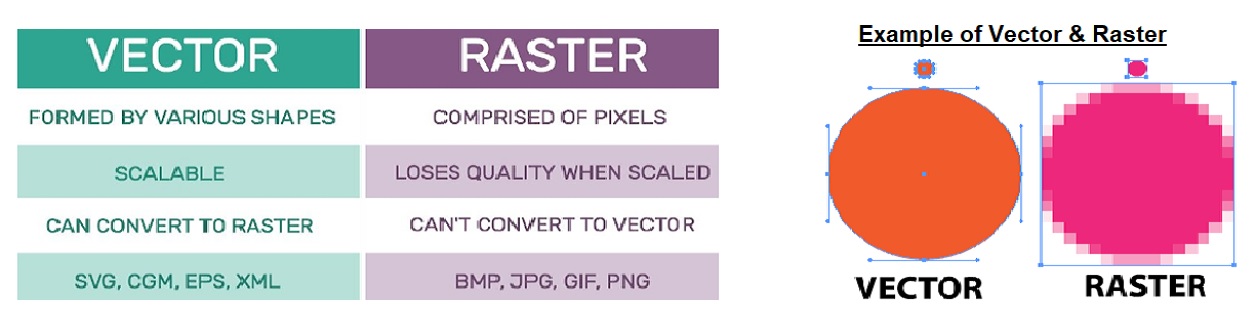 |
||||
| Since I am working with STPI, a Govt. of India Organisation, I have planned to design the both Logo and Text of STPI as well as few coasters where FabLab, STPI Bhubaneswar is written. For designing I opted for Inkscape software, which make me more comfortable. I have designed the official logo of STPI with address. | ||||
InkScape |
||||
Inkscape is a free and open-source vector graphics editor; it can be used to create or edit vector graphics such as illustrations, diagrams, line arts, charts, logos and complex paintings. Inkscape's primary vector graphics format is Scalable Vector Graphics (SVG) version 1.1. While Inkscape can import and export several formats, all editing workflow inevitably occur within the guidelines of the SVG format. |
||||
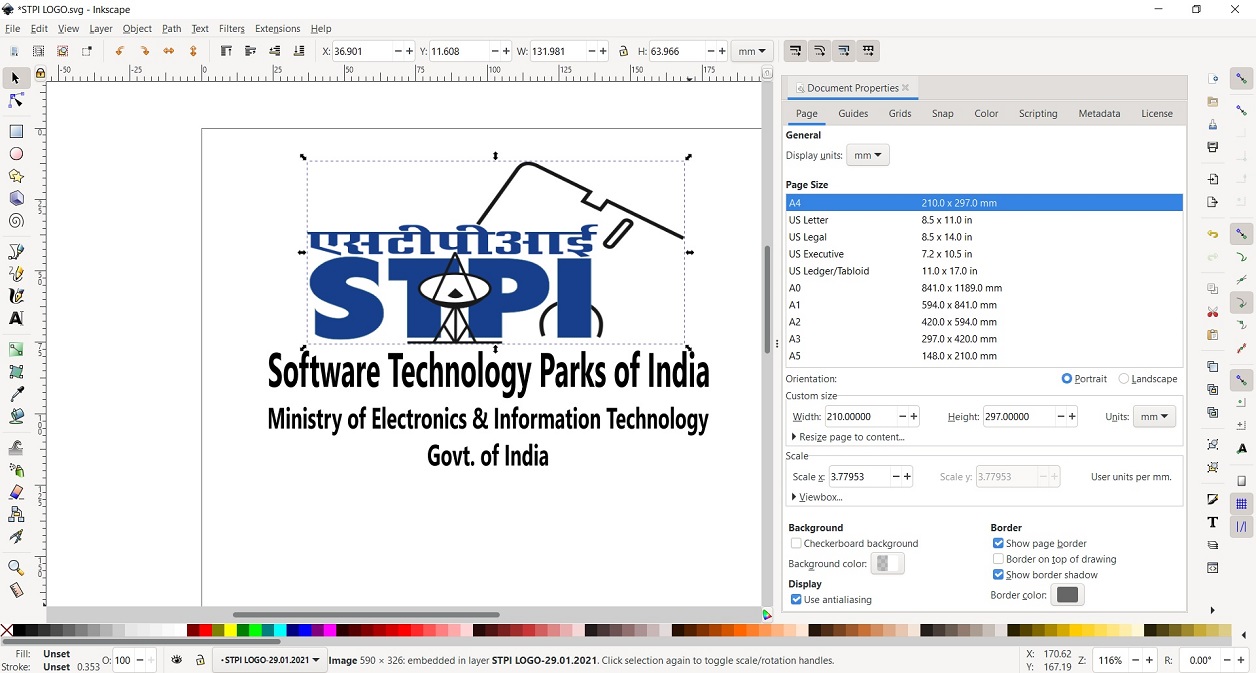 |
||||
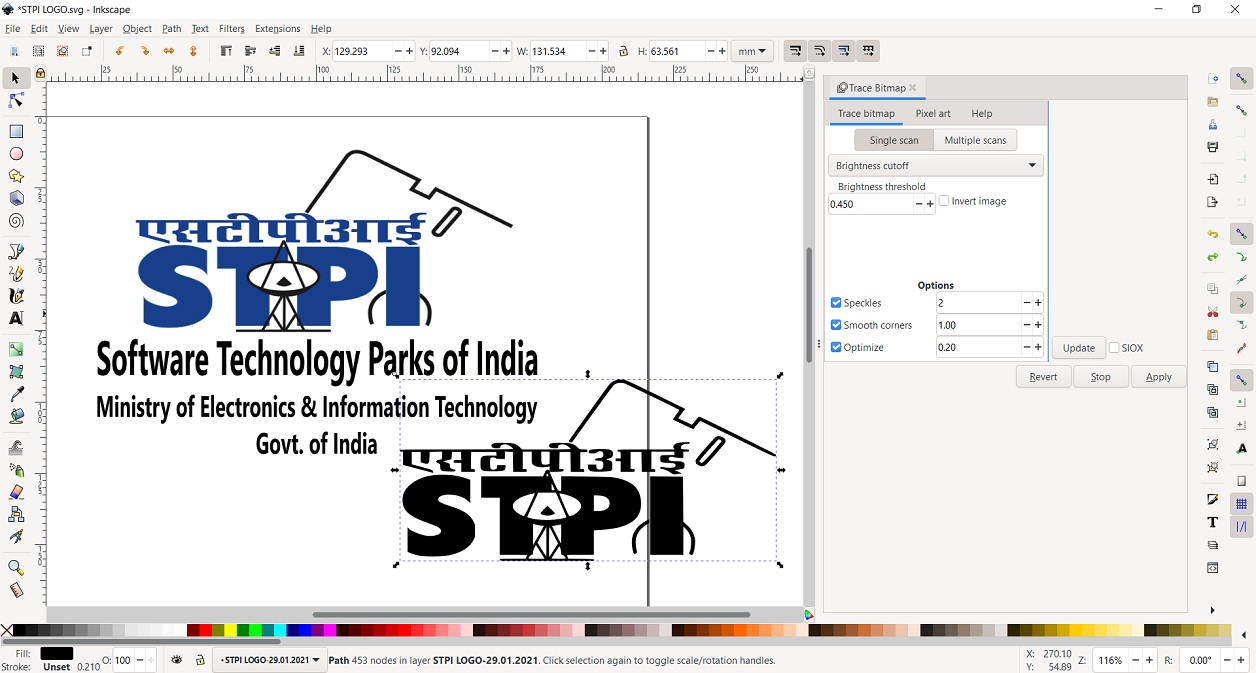 |
||||
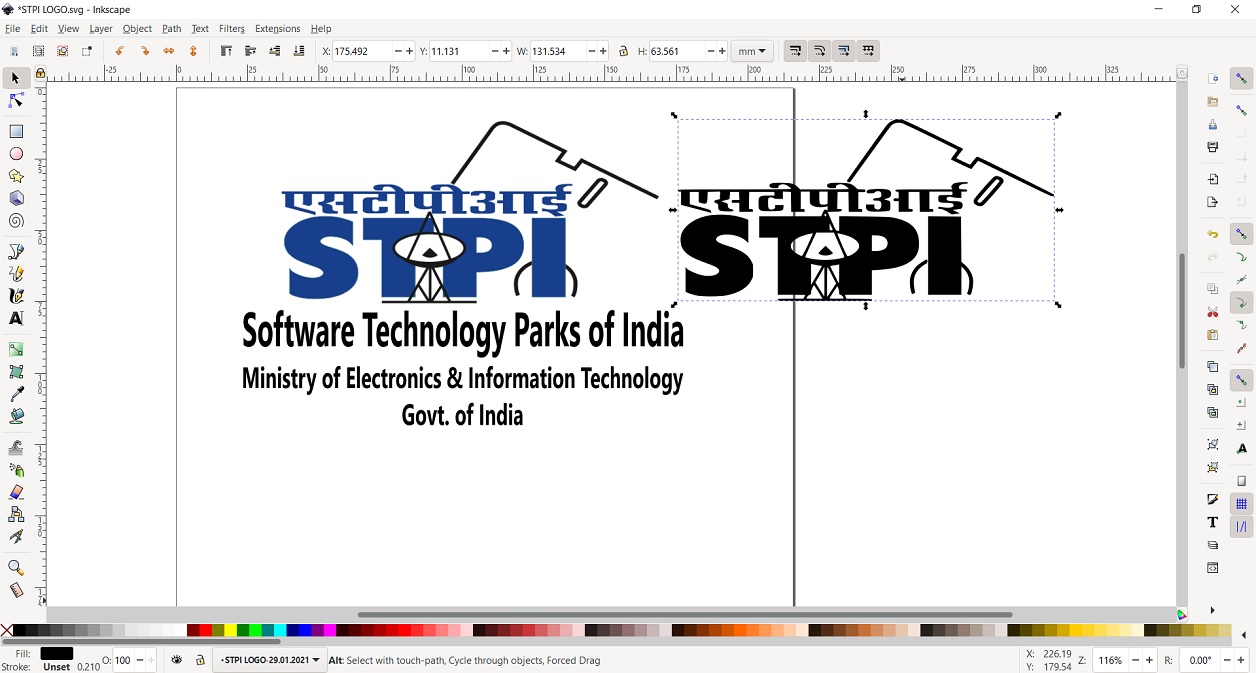 |
||||
This is the logo of my organisation in roster image i.e. bitmap. I need it in vector form. Since I got a better understanding of the difference between Vector and Raster (Bitmap). Vector: the quality of the image won’t be affected when we change the dimension of the file. - Bitmap: the image will lose quality easily. That’s why we need its vector file when to project the image in large screens or print it out as posters etc. It’s easy to convert vector files into bitmap files, but not easy to convert bitmap files into vector. |
||||
3D Designing |
||||
3-D software is a type of computer graphics software that enables the design, development and production of 3-D graphics and animations. 3-D software allows users to visualize, design and control an object, environment or any graphical element within a three-dimensional scope. 3D design is the process of using computer-modeling software to create an object within a three-dimensional space. This means that the object itself has three key values assigned to it in order to understand where it exists within the space.... 3D design is used in a variety of industries to help artists shape, communicate, document, analyze, and share their ideas. |
||||
Types |
||||
• Freecad • AutoDesk Fusion 360 |
||||
Out of all above software, I found FreeCAD is more user friendly and User Interface. FreeCAD is a free, open-source parametric 3D modeling application. It is made primarily to model real-world objects, ranging from the small electronic components up to buildings and civil engineering projects, with a strong focus on 3D-printable objects. FreeCAD is free to download, use, distribute and modify, and its source code is open and published under the very permissive LGPL license. The data you produce with FreeCAD is fully yours, and can be recovered without FreeCAD. The best thing about FreeCAD is, it's free. If you need a drafting tool, get this one. It's also great to learn what CAD is, and how it can help you draft. |
||||
Installing FreeCAD |
||||
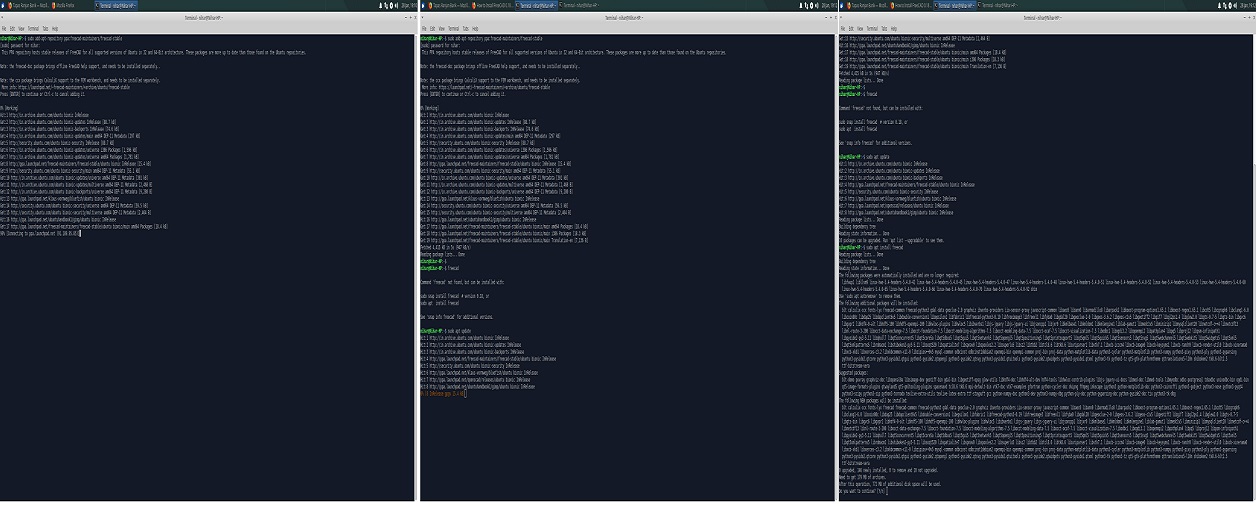 |
||||
As I am a new learner, i tried to make a small design with less features, So, with a learning attitude, I started a design of small bowls, sampen glass, flower jug etc. The details of design and snapshots are placed below: |
||||
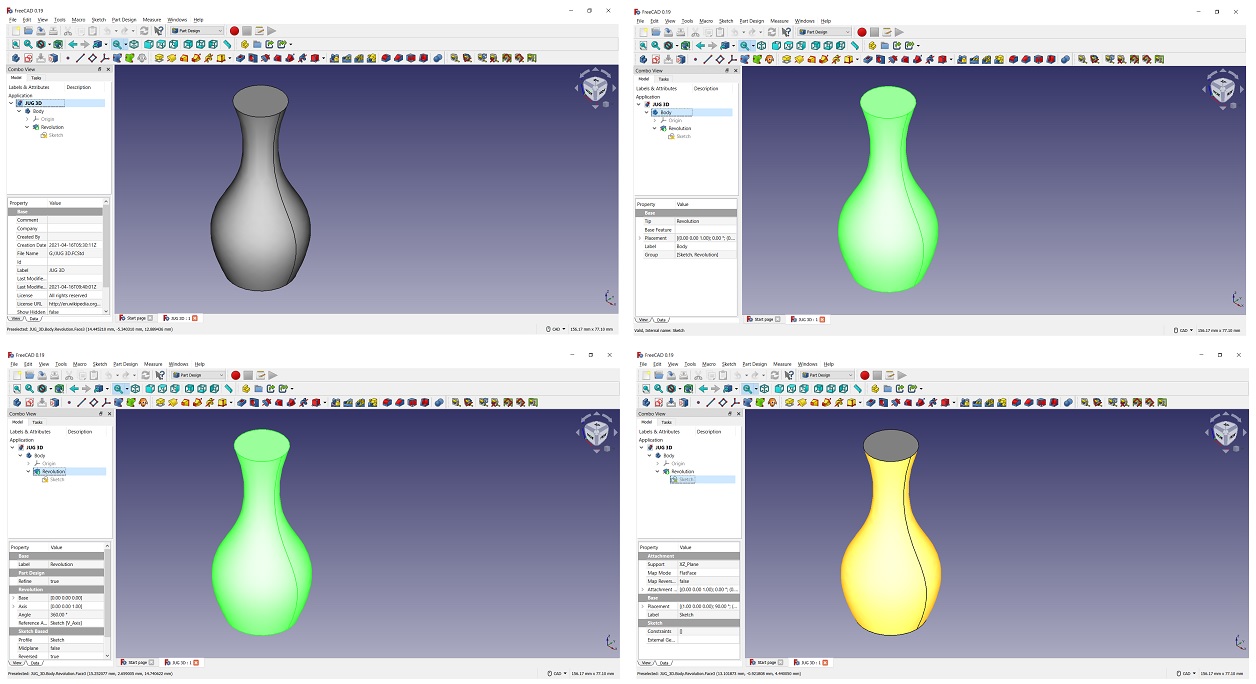 |
||||
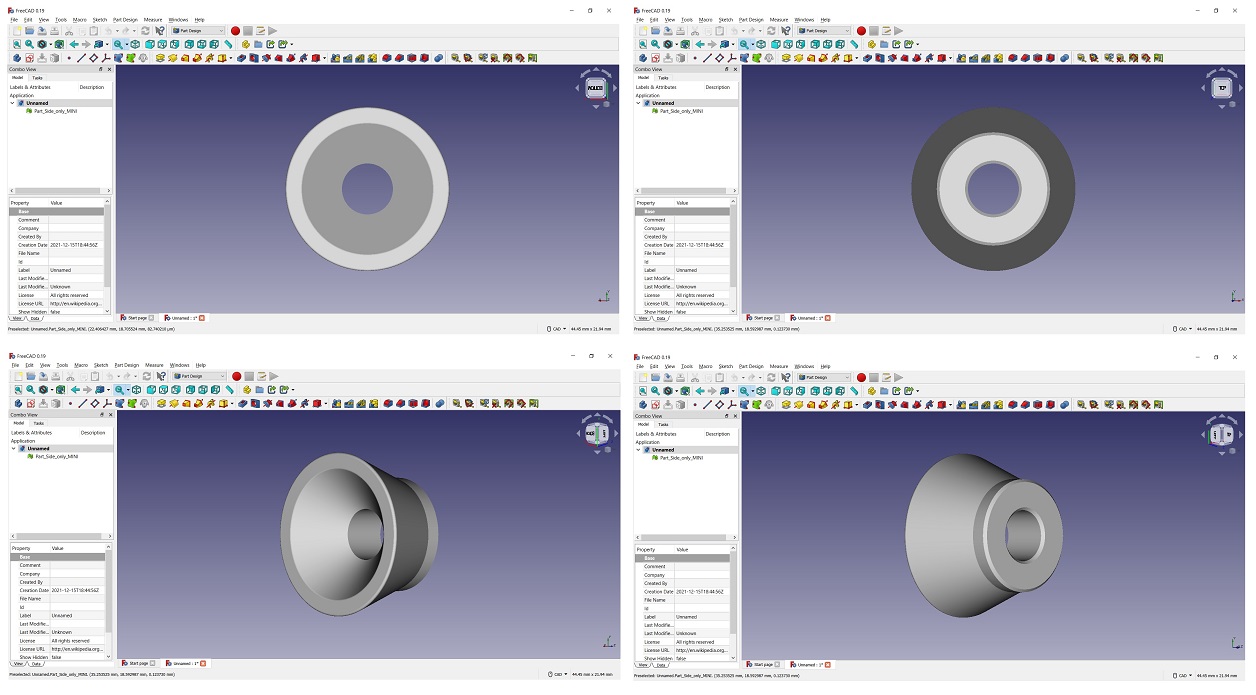 |
||||
OpenSCAD |
||||
After that I tried to design somethinf with OpenSCAD. OpenSCAD is an application software for creating solid 3D CAD models. It is a script-only based modeller that uses its own description language; parts can be previewed, but cannot be interactively selected or modified by mouse in the 3D view. An OpenSCAD script specifies geometric primitives (such as spheres, boxes, cylinders, etc.) and defines how they are modified and combined (for instance by intersection, difference, envelope combination and Minkowski sums) to render a 3D model. Unlike most free software for creating 3D models (such as Blender) it does not focus on the artistic aspects of 3D modelling but instead on the CAD aspects. OpenSCAD is available for Windows, Linux and macOS. |
||||
Installing OpenSCAD |
||||
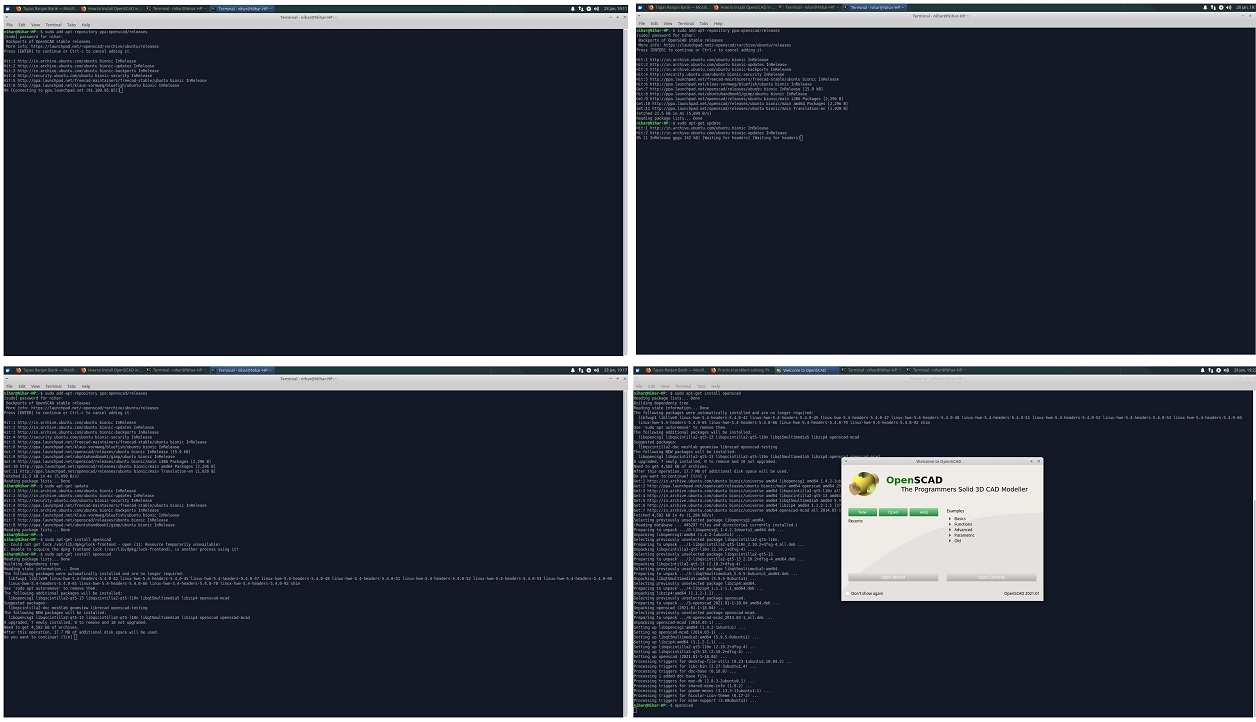 |
||||
After installing the OpenScad, I tried to design a small object and found interesting. |
||||
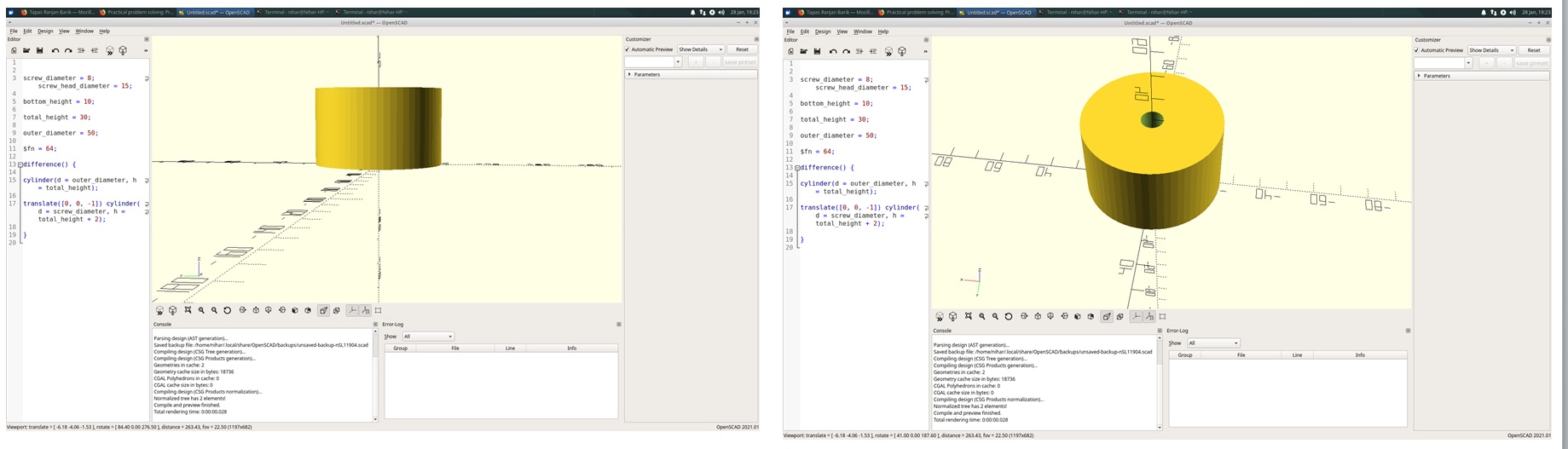 |
||||
AutoDesk Fusion 360 |
||||
Fusion 360 is a cloud-based 3D modeling, CAD, CAM, CAE, and PCB software platform for product design and manufacturing. Design and engineer products to ensure aesthetics, form, fit, and function. ... Directly edit existing features or model fixtures with the only truly integrated CAD + CAM software tool. Fusion 360 is an excellent tool for the precise modeling of 2D and 3D objects, but you can do much more with it, such as animate your designs, render objects, simulate loads, and even prepare models for CNC machining. Fusion 360 is an excellent tool for the precise modeling of 2D and 3D objects, but you can do much more with it, such as animate your designs, render objects, simulate loads, and even prepare models for CNC machining. Many small and large businesses use the platform for designing and prototyping their products, as Fusion 360 offers CAD, CAM, and CAE possibilities. Since I have student license version of Fusion 360, I created the user ID and password and have tried to learn and design a small cup with the help of tutorials. |
||||
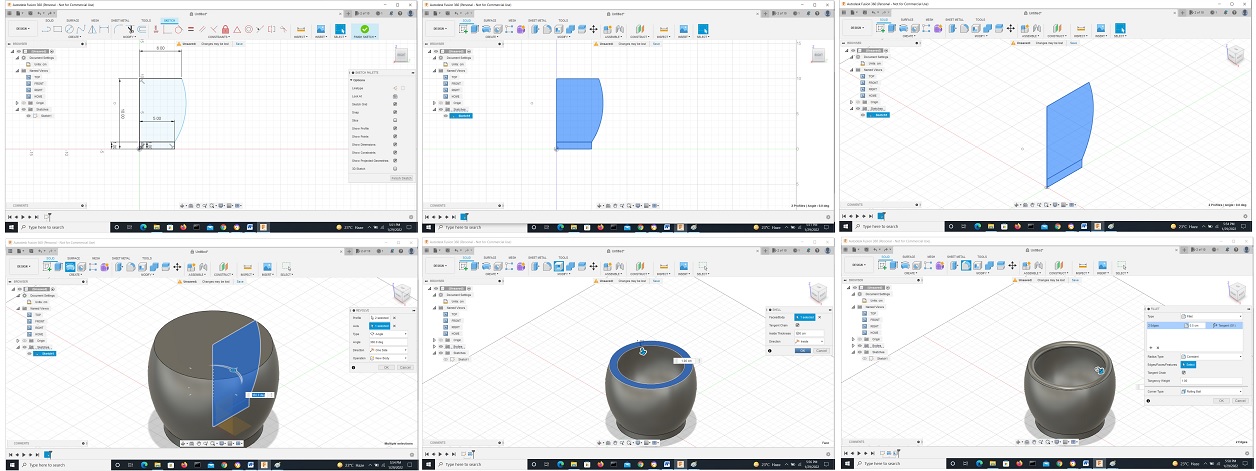 |
||||
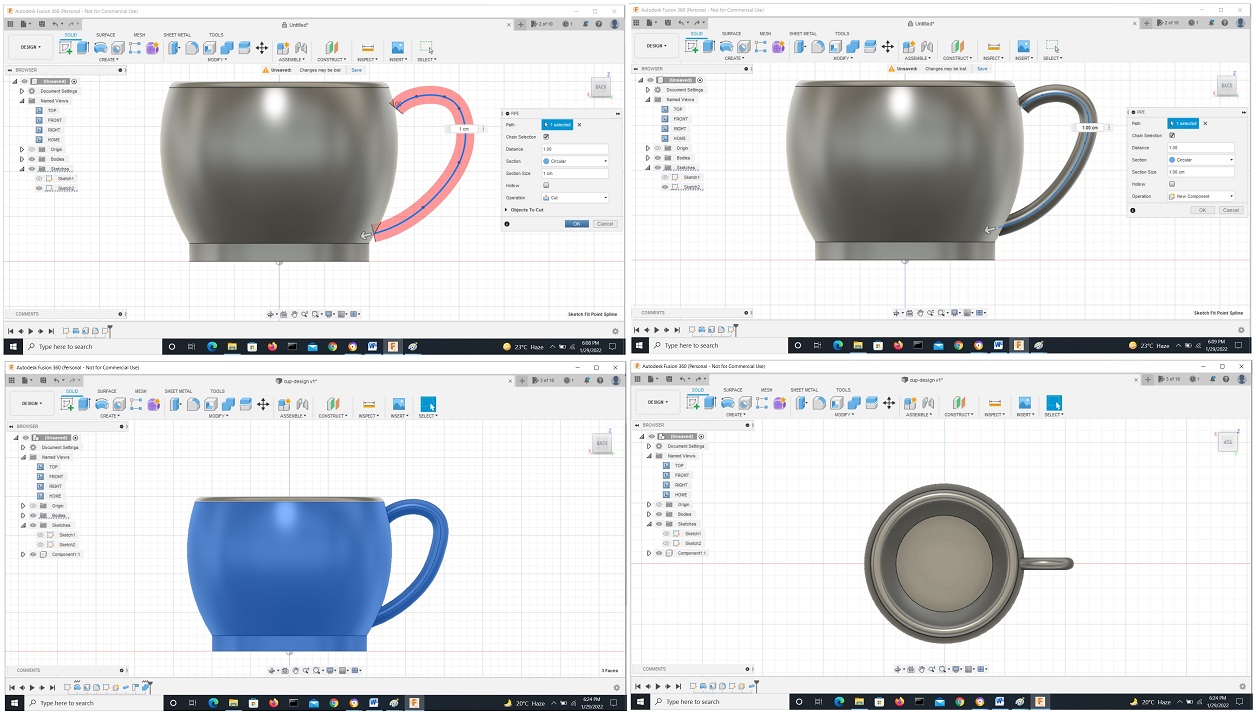 |
||||
My Observations |
||||
I have gone trough various diffident type of 3D software and I found diffrent advantages in Freecad, Fusion 360 and OpenSCAD, which is an Open Source software, which is also free. In between Freecad is very handy and user friendly for beginners and needs to know for its option available in the toolbar. In OpenSCAD, it only need to know the syntax and command for execution. Whereas, fusion is easy to use and various tools available which give more advantage, but very complex in design and can be drawn in a very easy way.but fusion needs license. |
||||
Download Files |
||||